v. 1.28
The Ce Check-In v1.28 release includes significant infrastructure, architectural and security improvements that will provide improved system performance and reliability.
Due to the scale of this release (scheduled for 10/14/2019), we anticipate there will be up to 2-3 hours of downtime after 5:00 PM (PST) where both Officer and Client-facing functionality will be unavailable.
v. 1.24
Security Related Fixes
AutoMon will be releasing a new version of Ce Check In (Kiosk) to support a more secure communication protocol. Customers have the option to install .NET Framework version 4.7.2 on Kiosks before the release date (July 23, 2019). AutoMon highly recommends customers with strict firewall rules install the .NET Framework before the release date. For customers who choose NOT to install the Framework prior to the release date, the July 23 release will attempt to download the file from Microsoft and install it.
Kiosk Customers that have machines integrated with third party systems/vendors, should contact AutoMon Support to address possible issues prior to the release.
The following screenshots show the install experience when users try to launch Kiosk after the update has been released:

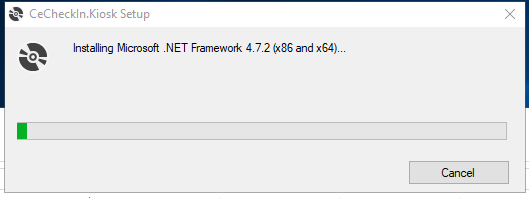
v. 1.23
-
No Photo Captured During Web Check-in Notification
AutoMon has added functionality that will provide a notification to an Officer when an Offender completes a check-in via Ce Check-in Web and does NOT include a photograph.
The Description in the News Feed will state, “No photo captured during web Check-in”.
v. 1.22.0 (Kiosk)
-
The “User” role has been modified to restrict access to manage Kiosks.
v. 1.20
-
Added the ability to view when Reporting Schedules were enabled and disabled on the Client Overview.
v. 1.19
-
Ability to sync SMS messages as a Daily Digest to Caseload Explorer – > Events
-
Ability to schedule future check-ins that were previously excused
-
Ability to view when Reporting Schedules were enabled and disabled on the Client Overview
-
Ability to view Classification on Client Overview
-
Ability to view all clients on all caseloads from the Client List screen
-
Improve FTR Letter workflow and add instruction text
-
Ability to view when Reporting Schedules were enabled and disabled on Client Overview (TFS 41722) (https://trello.com/c/yKpLrR2k)
v. 1.18
-
Added Auto Rotation feature for Image Capture in the Web Client Portal
v. 1.17
-
Ability for system to populate CX Contact Events for Clients when SMS Reminders, SMS Missed Notifications, SMS Chats (Text From/To Clients) and Email (Missed, Reminders and Reporting Schedule Changes) are sent from Ce Check-in*
-
Ability for system to automatically reset FTR consecutive count for clients anytime all active reporting schedules (for web and kiosk) are disabled*
-
Ability for the tenant to define the min/max risk levels for reporting schedules and whether “Use Custom Schedule” is allowed*
*Requires CX v5.3 or later and Sync v7.14 or later
v. 1.14
Release Date: 2/1/17
-
Web & Kiosk: Ability to enable automatic client notifications via SMS and Voice for scheduled and missed check-ins.*
-
Kiosk: Ability to enable automatic client notifications via email for upcoming and missed check-ins, and reporting schedule changes.*
-
Officer Portal: Added ability to display a client’s phone number on the Client Overview.
-
Officer Portal: Added ability to designate a client’s phone number as SMS capable on the Client Overview.
-
Officer Portal: Added ability to display a client’s phone number as “SMS Blocked” on the Client Overview.
-
Kiosk Client: Added ability to indicate a phone number as SMS capable.
-
Web: Added ability to indicate a phone number as SMS capable.
*Please contact our Support Team to configure client notifications.
v. 1.13
Release Date: 11/30/16
-
Officer Portal: Added ability to simplify single sign-on using Active Directory Federation Services (ADFS);
-
Web & Kiosk: Fixed issue where a client can have an active reporting schedule and not be on a caseload.
v. 1.12
Release Date: 10/26/16
-
Web: Added ability to include branch questions
-
Web & Kiosk: Added ability to merge client records in Ce Check-in when records are merged in Caseload Explorer
-
Kiosk: Ability to support a date question type
v. 1.11
Release Date: 10/4/16
-
Integration – Fixed issue to honor the reporting method when syncing missed check-ins to Caseload Explorer’s contact event
(TS #5816).
-
Kiosk – Questionnaire – Added ability to set up Branch Question Text.
-
Web & Kiosk – Added ability to include Expired Consecutively Count in Data Export.
-
Kiosk – Added ability to support more than one Kiosk questionnaire and assign the questionnaire to a Kiosk Location.
-
Officer Portal – Enhance the Reporting Dashboard to indicate which widgets ignore the date filter.
v. 1.10
Release Date: 7/27/16
-
Added infrastructure improvements.
-
Added ability to toggle between Ce Connect products and Caseload Explorer via the “Task Switcher.”
v. 1.9
Release Date: 3/23/16
-
Web – Added business logic to prevent registered clients without an active reporting schedule from starting a web check-in.
-
Web & Kiosk – Added ability to update Missed Contact Event in Caseload Explorer when the Missed Check-in is Excused.
-
Web & Kiosk – Added business logic to hide “Use Classification Schedule” as a Reporting Schedule Option when the Client does not have a Supervision Level.
-
Web & Kiosk – Added synchronizer to update Caseload Name when changes occur in Caseload Explorer.
v. 1.8
Release Date: 2/24/16
Officer Module
-
Added ability to select a reporting schedule that enforces days 1-10 (first ten days of the given month).
v. 1. 7
Release Date: 11/4/15
Client Module
-
Web – Ability to capture a photo using HTML5 to support additional operating systems and browsers.
-
Kiosk – Ability to select Chinese and Russian languages.
-
Kiosk – Client Reporting – Fixed an issue where the reporting month was being cached from the previous month’s session.
v. 1.6.8
Release Date: 8/25/15
Client Module
-
Conditions of Probation – Added ability to display only the Officer’s First Initial and Last Name on the Conditions of Probation screen during a kiosk check-in.
-
Messages – Added ability to display only the Officer’s First Initial and Last Name on messages displayed at the kiosk and web check-ins.
-
Receipt – Added ability to display only the Officer’s First Initial and Last Name on the kiosk receipt.
Officer Module
-
Messages – Added ability to compose a message from anywhere in the application via a “Compose Message” icon in the header.
-
Caseload Explorer – Added ability to disable kiosk reporting in Ce Check-in when the probationer is moved to a closed caseload in Caseload Explorer.
-
Dashboard – Fixed an issue where data exported to Excel from the Reporting Dashboard was not displaying times correctly.
v. 1.6
Release Date: 05/20/15
Officer Module
-
Client Overview – Added ability to view current caseload assignment from the Client Header.
-
Client Overview – Fixed issue with “Kiosk Access” panel becoming enabled when clients with a web only reporting method had missed check-ins.
-
Client Overview – Reporting Details – Added ability to view alerts generated by the system during the check-in and resolve them by selecting the Alert type.
-
Client Overview – Reporting Details – Added ability to view message(s) read by the client during the web or kiosk session.
-
Client Overview – Reporting History – Added ability to create a substitute check-in for a client with a missed or upcoming scheduled check-in.
-
Dashboard – “Alerts by Type” Metric – Ability to access the “Alerts” List View to see alerts that are unresolved for the date range selected.
-
Dashboard – “Alerts by Type” Metric – Ability to access the “Alerts” List View to see the alerts that have been resolved and their resolution for the date range selected.
-
Dashboard – “Alerts by Type” Metric – Ability to display the count for Resolved and Unresolved alerts generated by the system during a kiosk session.
-
Dashboard – “Alerts by Type” Metric – Ability to resolve an alert via the “Alerts” List View and selecting the “Alert” type.
-
Dashboard – “Alerts by Type” Metric – Added metric to display the count and type of alerts generated by the system during a kiosk session.
-
Dashboard – “Biometrics” Metric – Added metric to display the number of clients whose biometric reading was captured during enrollment at the kiosk for the date range selected.
-
Dashboard – “Excused” Metric – Renamed “Occurrence Date” column to “Reporting Due Date” on “Excused” List View.
-
Dashboard – “Failure to Report Statistics” Metric – Updated metric to only display Failure to Reports for the current day instead of by the date range selected.
-
Dashboard – “Reported” Metric – Added “Report Date” column to “Reported” List View Screen to show the date the check-in was completed.
-
Dashboard – “Reported” Metric – Renamed “Completed Check-ins” to “Reported.”
-
Dashboard – “Reported” Metric – Renamed “Occurrence Date” column to “Reporting Due Date” on “Reported” List View.
-
Dashboard – “Reporting Enabled” Metric – Added metric to display the number of clients who had reporting enabled for the date range selected.
-
Dashboard – “Reporting Trends” Metric – Renamed “Check-in Trends” to “Reporting Trends.”
-
Dashboard – “Reports by Day of Week” Metric – Renamed “Check-ins by Day of Week” to “Reports by Day of Week.”
-
Dashboard – “Reports by Time of Day” Metric – Renamed “Check-ins by Time of Day” to “Reports by Time of Day.”
-
Dashboard – Fixed issue with “Failure to Report Statistics” metric not displaying FTR categories properly.
-
Dashboard – Fixed issue with “Reported” metric not updating when the reporting method filter was applied.
-
Dashboard – Fixed issue with “Suspended” metric not displaying reinstated clients for the date range selected.
-
Integrated – Caseload Explorer – Added ability to update the Missed Contact Event when a substitute check-in is created.*
-
Integrated – Caseload Explorer – Fixed issue when clients on a closed caseload in Caseload Explorer were not updating to inactive status in Ce Check-in.*
-
Kiosk – Ability for Kiosk Attendants to view alerts generated by the system in real-time and select the alerts to enter a resolution.
-
Kiosk – Added ability to manage kiosk locations from the “Options” menu on the Kiosk tab.
-
Kiosk Alert – “Client Kiosk Access Suspended” – Added ability for system to generate an alert when a client whose kiosk access has been suspended begins a kiosk session.
-
Kiosk Alert – “Confirm Identity” – Added ability for system to generate an alert when a client whose biometric is bypassed has started a kiosk session.
-
Kiosk Alert – “Home Address Invalid” – Added ability for system to generate an alert when a client has entered an invalid home address during a kiosk session.**
-
Kiosk Alert – “Mailing Address Invalid” – Added ability for system to generate an alert when a client has entered an invalid mailing address during a kiosk session.**
-
Kiosk Alert – “Question Answer” – Added ability for system to generate an alert when a client’s answer to a question has been flagged by the agency.
-
Kiosk Alert – “Rearrest” – Added ability for system to generate an alert when a client begins a kiosk session and has a Rearrest Event Date in Caseload Explorer that occurred since the client’s last kiosk session.*
-
Kiosk Alert – “Relocated” – Added ability for system to generate an alert when a client changes the city and/or state for a home address during a kiosk session.
-
Kiosk Alert – “Reported to Wrong Location” – Added ability for system to generate an alert when a client assigned to a different location begins a kiosk session.
-
Search – Fixed issue with search results not matching on both first and last name.
-
System – Fixed issue with “Location” selection not persisting when navigating throughout the application.
*Requires integration with Caseload Explorer.
**Requires integration with a custom address validation process.
v. 1.5
Release Date: 04/08/15
Officer Module
-
Ability to assign a quarterly reporting schedule to a client.
v. 1.4
Release Date: 02/06/15
Client Module
-
Ability to bypass bio-metric verification at the kiosk.
-
Ability to inform the client to see the attendant when their kiosk access has been suspended.
-
Ability to view the next report date on the report completed confirmation screen.
Officer Module
-
Ability for the kiosk attendant to see who has kiosk access suspended and for what reason.
-
Ability to customize a client’s reporting schedule.
-
Ability to display a confirmation dialog when resetting a client’s registration.
-
Ability to excuse a range of missed check-ins.
-
Ability to generate Failure to Report letters.
-
Ability to page through a client’s Reporting History.
-
Ability to revoke/reinstate a client’s kiosk access.
-
Ability to sort a client’s Reporting History.
-
Ability to sort the Officer News Feed.
-
Ability to suspend/reinstate a client’s kiosk access when warrant status changes or when 3 or more occurrences are missed.
-
Ability to view a client’s reporting status and registration status separately.
-
Ability to view a confirmation message signing out.
-
Dashboard – Ability to drill-down from the dashboard and see clients that missed a check-in.
-
Dashboard – Ability to export data from all reports.
-
Dashboard – Ability to filter reports by date.
-
Dashboard – Ability to view Check-in Trends depicting the number of completed check-ins overtime, by daily, weekly or monthly.
-
Dashboard – Ability to view FTR Trends depicting the last 6 month trend in the number of FTRs ranging from 1-7 failed reports.
-
Dashboard – Ability to view FTRs by Status ranging from 1-7 failed reports.
-
Dashboard – Ability to view Percentage of Compliance depicting the percentage of how many required check-ins were completed.
-
Dashboard – Ability to view Sporadic check-ins for clients who reported outside of their reporting schedule.
-
Dashboard – Ability to view the number of completed check-ins.
-
Dashboard – Ability to view the number of excused check-ins and drill-down to view the clients that were excused.
-
Fixed an Internet Explorer 8 issue with the Global Search feature.
v. 1.3
Release Date: 10/21/14
Client Module
-
Ability to capture an image from a mobile device during a check-in.
-
Ability to update contact information during a check-in.
-
Improved the message displayed when a check-in is completed successfully.
Officer Module
-
Ability to view the location accuracy of a Client’s check-in from the report details screen.
-
Ability to view the updates made to a Client’s contact information from the news feed and Client’s report details screen.
-
Standalone: Ability to import data to populate Ce Check-in in non-integrated mode.
v. 1.2
Release Date: 9/13/14
Client Module
-
Ability to read message(s) sent by an Officer.
-
Fixed an issue where answers to security questions were case-sensitive.
-
Kiosk – Ability to report via Kiosk. *Requires separate subscription; Available 11/2014.
Officer Module
-
Ability for system to sync all active clients from Caseload Explorer to Ce Check-in.
-
Ability to search for a client by PIN, First Name and Last Name and navigate to the Client Overview.
-
Added general UI improvements to enhance navigation.
-
Client List – Ability to click on a client’s name to quickly navigate to the Client Overview.
-
Client List – Ability to sort by Name, Status, FTRs, Last Report Date and Compliance.
-
Client List – Ability to view a client’s last report date completed via Ce Check-in.
-
Client List – Ability to view a client’s percentage of compliance based on how many missed v. completed check-ins.
-
Client List – Ability to view a listing of clients assigned to a caseload.
-
Client List – Ability to view number of FTRs for each Client.
-
Client List – Ability to view whether a client is eligible for Ce Check-in.
-
Client List – Ability to view whether a client is registered.
-
Client Overview – Ability to “Excuse” a scheduled or missed check-in.
-
Client Overview – Ability to access a client’s reporting history for Ce Check-in.
-
Client Overview – Ability to click on a completed check-in date to see check-in details, such as photo taken, answers to questionnaire and location where the check-in occurred.
-
Client Overview – Ability to click on check-in location to view on a map where the check-in occurred.
-
Client Overview – Ability to deactivate/activate a client from Ce Check-in.
-
Client Overview – Ability to reset a client’s registration.
-
Client Overview – Ability to see a complete history of web check-ins by status (Completed, Scheduled, Excused, Missed or Other).
-
Client Overview – Ability to select “Available Reporting Methods” to allow a client to report via Ce Check-in.
-
News Feed – Ability to add additional caseloads to view the notifications generated for other Officers.
-
News Feed – Ability to click on a client’s name to quickly navigate to the Client Overview.
-
News Feed – Ability to compose and send a message to a client.
-
Web Screen – Ability to view active web check-ins that are occurring in real-time.
-
Kiosk – Ability to configure and manage kiosks for clients reporting via Kiosk. *Requires separate subscription; Available 11/2014.
v. 1.1
Client Module
-
Add ability to reset password within the application.
-
Add ability to retrieve PIN within the application.
-
Enhance user login to require PIN and password.
-
Enhance user registration and security steps.
v. 1.0
Client Module
-
Ability to access the application from any web-enabled device.
-
Capture an image for identification via webcam. *Desktop version only
-
Complete a required questionnaire assigned by Community Corrections Staff.
-
Multi-language support for English and Spanish.
-
Receive reminders via e-mail regarding upcoming report dates.
-
Receive reminders via e-mail when a scheduled report is missed.
-
Receive reminders via e-mail when reporting schedules change.
-
Secure user registration with email verification and password setup.
Officer Module
-
Ability to access the application from any web-enabled device.
-
Secure user registration with email verification and password setup.
-
Receive desktop notifications via a news feed when a scheduled report is missed.
-
Receive desktop notifications via a news feed for answers to flagged questions.
-
Auto-update reporting schedules based on classification.
-
Agency specific client reporting schedules based on classification.
-
Agency specific client questionnaires required at each check-in.
-
Ability to retrieve the most up to date client demographics, caseload assignment and classification via integration with third-party systems.
-
Ability to retrieve and display the client’s reference image via integration with third-party systems.
-
Ability to automatically record contacts and missed check-ins via integration with third-party systems.
